Welcome to my wiki page 🙂

Google may be synonymous with searching the Internet, but the services they offer are far broader than simple searching. From email to document creation, calendars to music, Google products can be used for almost every aspect of life online. Follow this guide to not only get the most relevant search results, but also get the most use out of all of the products Google offers.
Use labels to sort your mail. In the Settings menu, click the Labels tab. Here you can browse through the preexisting labels, which will be listed in the left menu of Gmail. Click the “Create new label” button to create a new label.
- Click the Filters button to create a rule that will sort incoming mail into the labels you’ve created. Click the “Create a new filter” link to set up a new rule.You can have a filter set by who the email is from, who it is to, words in the subject, and words in the body. Once you have designated your filter, click “Create filter with this search”.
- Apply a rule to the filter. Once you have set the filter, check the “Apply the label:” box and select the label that you want. If you want it to go straight into the label and not appear in your inbox, check the “Skip Inbox” box.

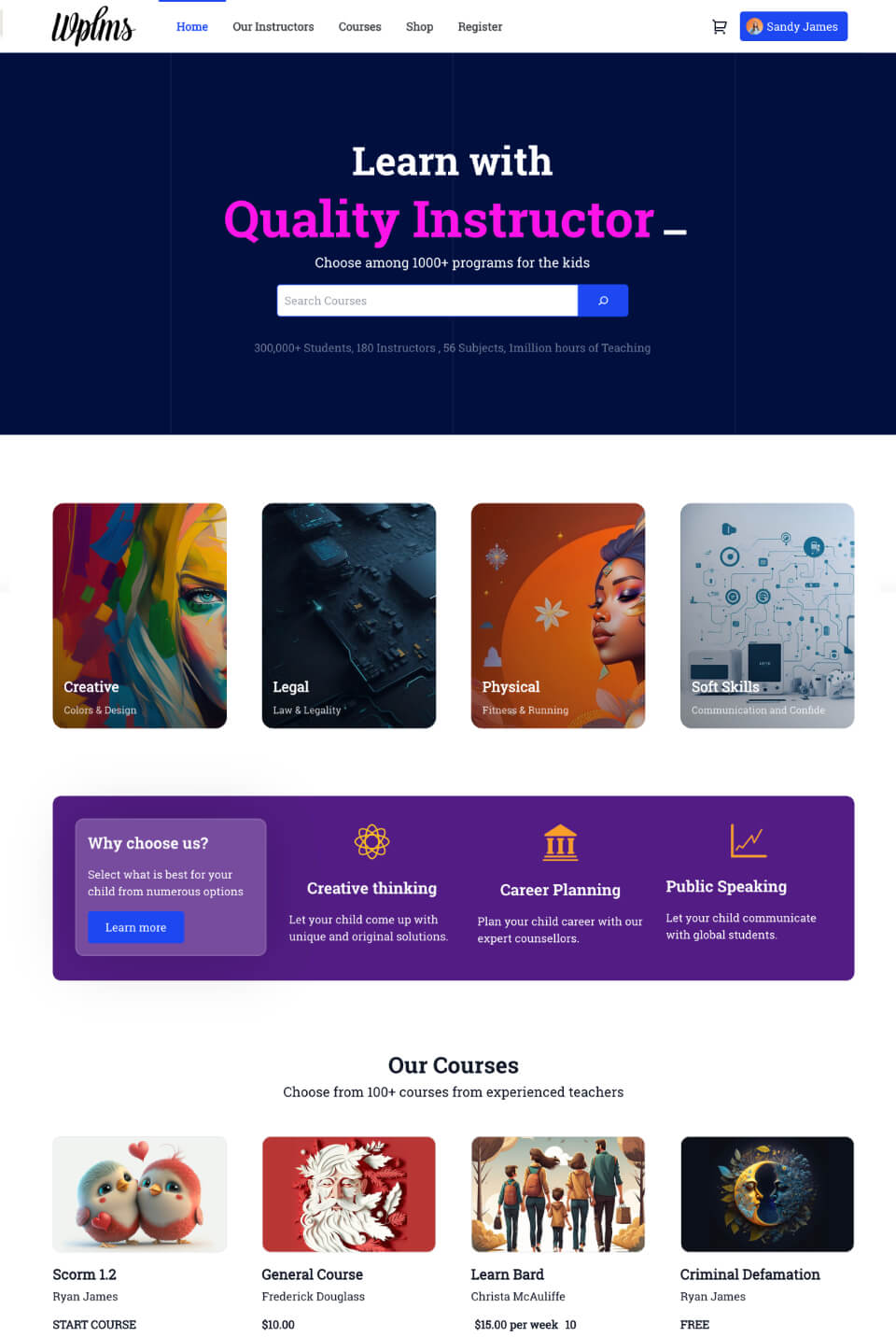
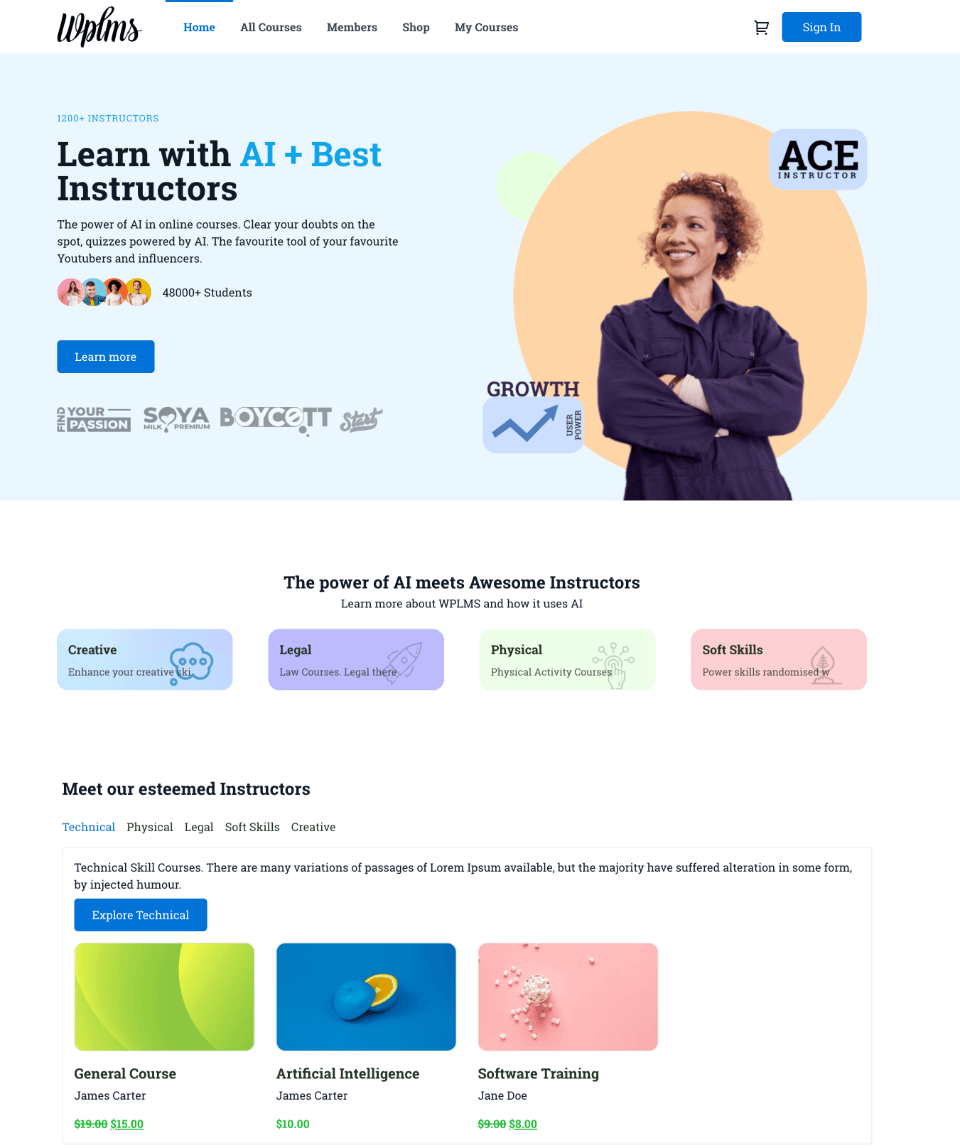
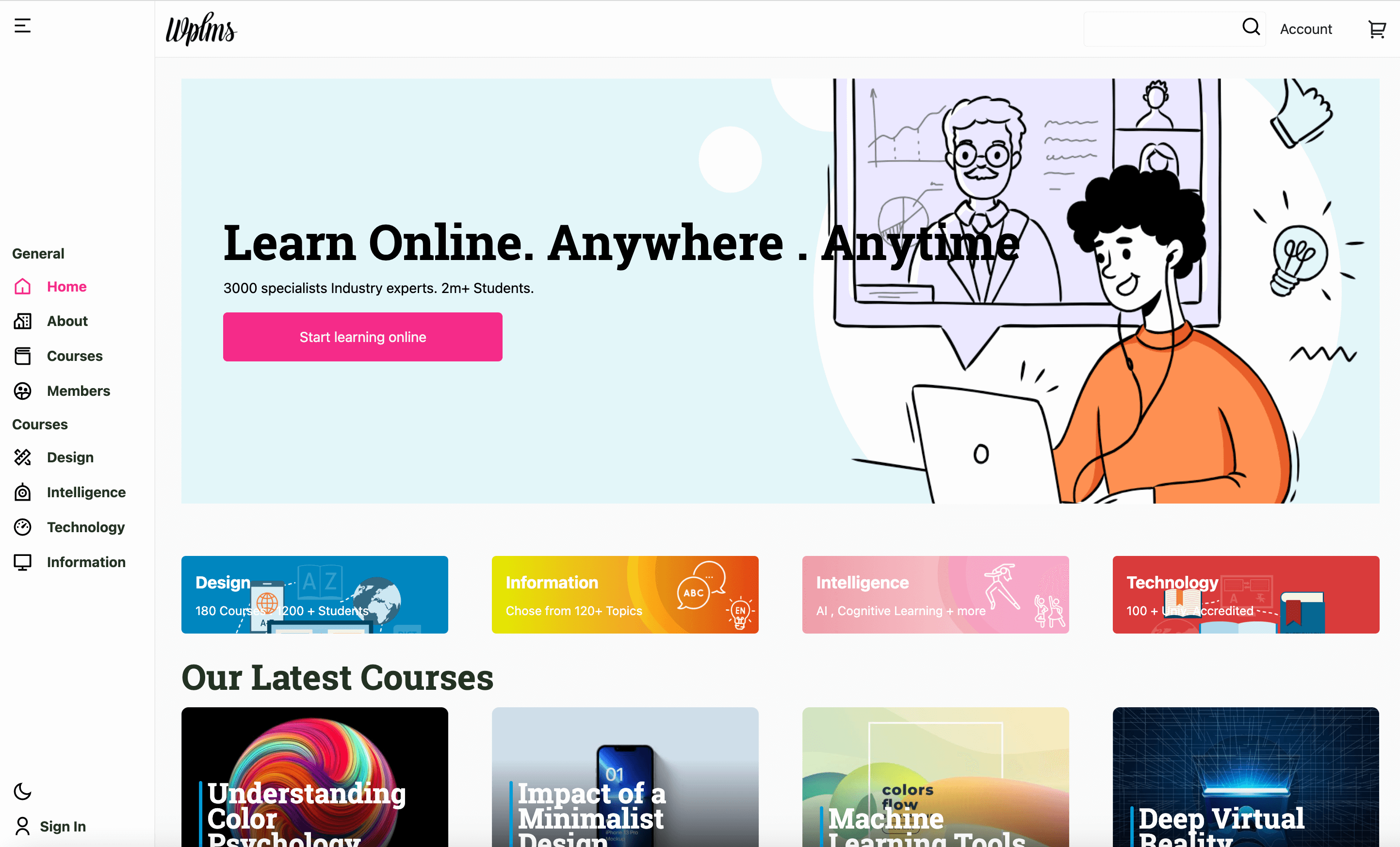



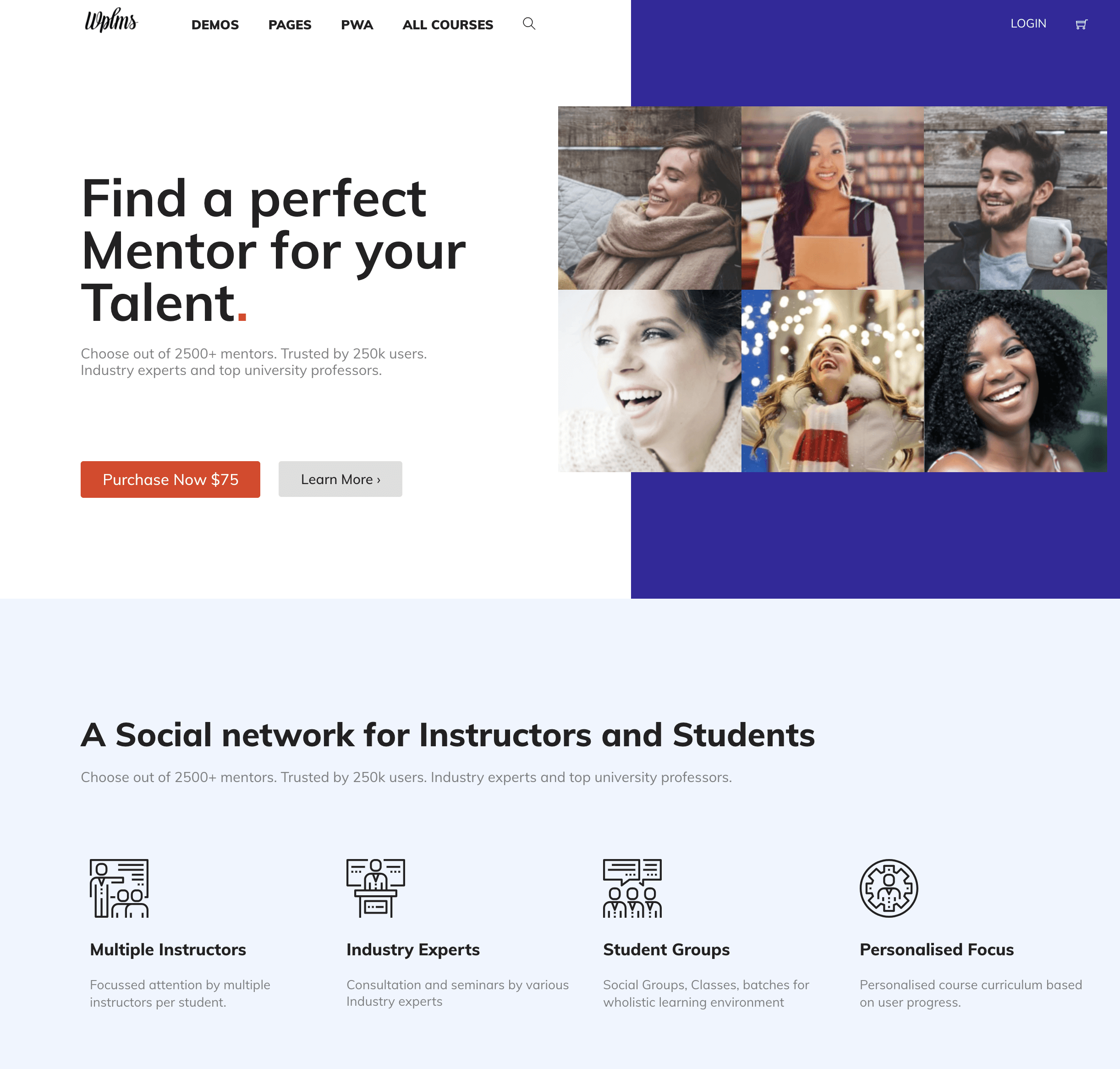
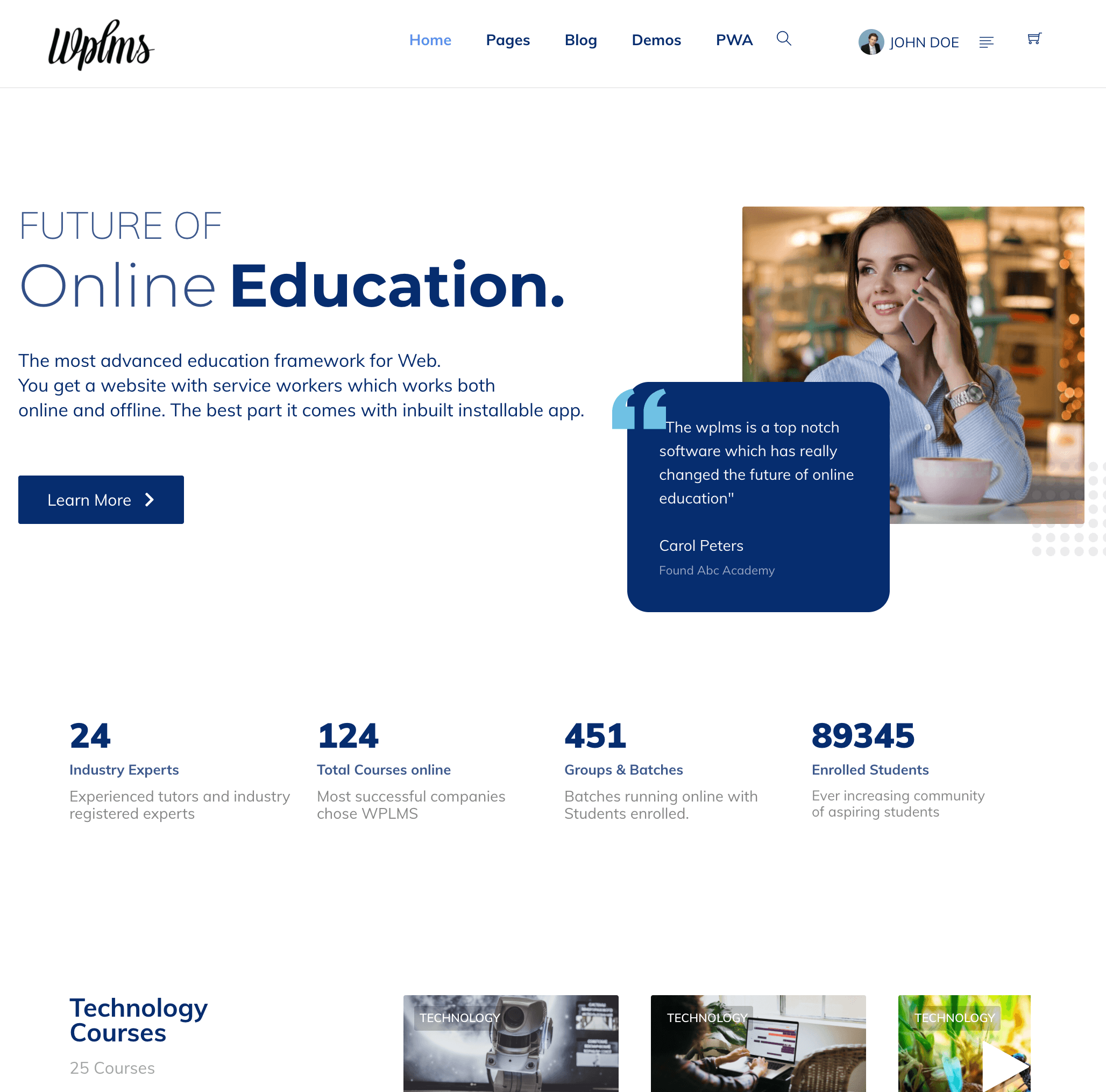
0 responses on "What we Need to Do"